Web Address for the app: msh.careteamapp.com
For questions and feedback about the app, please email the House Staff QI Committee or ted@eastharlemsoftware.com
This is a "progressive web app", which means that it is both a website and a mobile app. On mobile devices, you can also save it to your home screen, whereupon it functions like any other app.
Installing on iPhone or iPad
Open Safari.
Type in msh.careteamapp.com in the address bar.
Tap the
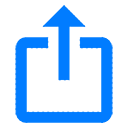 icon, as prompted by the dropdown.
icon, as prompted by the dropdown.Tap "Add to Home Screen", then "Done".
Go to your Home Screen, where you'll find a new icon for the app.
If you are having trouble logging in after installing to your home screen, try updating to the latest version of iOS.
Installing on Android devices (e.g. Galaxy, Pixel)
Open Chrome.
Type in msh.careteamapp.com in the address bar.
Tap the prompt at the bottom to add the IME app to your Home Screen.
Confirm this by tapping "Add", and then you can either drag this new icon to place it where you want, or just tap "Add Automatically".
Go to your Home Screen, where you'll find a new icon for the app.